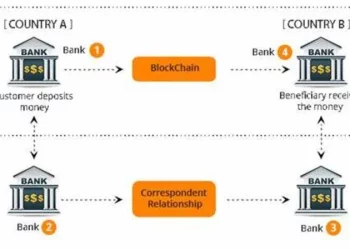In the digital financial landscape, Coinbase has emerged as one of the most prominent platforms for cryptocurrency trading and wallet services. For users who have accumulated funds in their Coinbase Wallet, the ability to transfer those funds to a traditional bank account is an essential aspect of managing their finances. Whether it’s to cash out profits from cryptocurrency trades or access funds for other financial needs, the process of sending money from Coinbase Wallet to a bank account can seem complex at first glance. However, with a clear understanding of the steps involved, relevant requirements, and potential pitfalls, users can navigate this process smoothly and securely. This article will provide a detailed, step – by – step guide on how to send money from Coinbase Wallet to a bank account, along with important considerations and tips to ensure a successful transaction.
Prerequisites for Sending Money
Before initiating the transfer of funds from your Coinbase Wallet to a bank account, there are several important prerequisites that you need to meet. These prerequisites are in place to ensure the security of your transactions, comply with regulatory requirements, and facilitate a seamless transfer process.
Account Verification
One of the first and most crucial steps is to ensure that your Coinbase account is fully verified. Coinbase follows strict Know Your Customer (KYC) and Anti – Money Laundering (AML) procedures. To complete the verification process, you will typically need to provide personal information such as your full name, date of birth, address, and a valid government – issued identification document. This could be a passport, driver’s license, or national identity card. Coinbase may also require you to submit a selfie or a video of yourself holding the identification document to confirm your identity. Once your account is verified, you will have access to all the features of Coinbase, including the ability to transfer funds to your bank account.
Linking a Bank Account
Another essential prerequisite is linking a bank account to your Coinbase account. This is the destination where the funds from your Coinbase Wallet will be transferred. To link a bank account, log in to your Coinbase account and navigate to the “Settings” or “Accounts” section. From there, select the option to add a new bank account. You will be prompted to enter your bank account details, including the bank name, routing number, and account number. For US – based banks, the routing number is a 9 – digit code that identifies your bank, while the account number is unique to your individual account. Coinbase will then verify the information you provided. In some cases, Coinbase may make two small test deposits into your bank account, usually within 1 – 2 business days. Once you receive these deposits, you will need to log back into your Coinbase account and enter the exact amounts of the deposits to confirm the link. This process helps ensure that you are the legitimate owner of the bank account.
Available Funds in Your Coinbase Wallet
Of course, you must have sufficient funds available in your Coinbase Wallet to make the transfer. Your Coinbase Wallet can hold various cryptocurrencies, and you may need to sell some of your digital assets for fiat currency (such as US dollars, euros, etc.) before you can transfer the funds to your bank account. To do this, navigate to the “Trade” section of your Coinbase account. Select the cryptocurrency you want to sell and the fiat currency you want to receive. You can choose to place a market order, which will sell your cryptocurrency at the current market price, or a limit order, which allows you to set a specific price at which you want to sell. Once the sell order is executed, the fiat currency will be credited to your Coinbase account, and you can then proceed with the transfer to your bank account.
Step – by – Step Guide to Sending Money from Coinbase Wallet to Bank Account
Now that you have met the prerequisites, it’s time to learn the step – by – step process of sending money from your Coinbase Wallet to your bank account.
Step 1: Log in to Your Coinbase Account
Open your preferred web browser or the Coinbase mobile app. Enter your login credentials, which include your email address and password. If you have enabled two – factor authentication (2FA), you will also need to enter the verification code sent to your mobile device or email address. This extra layer of security helps protect your account from unauthorized access.
Step 2: Navigate to the Withdrawal Section
Once you are logged in, look for the “Withdraw” or “Cash Out” option. On the Coinbase website, this is usually located on the dashboard or in the main menu. In the mobile app, you can find it by tapping on the relevant icon, often represented by an arrow pointing downwards or the word “Withdraw.”
Step 3: Select the Bank Account
In the withdrawal section, you will see a list of available payment methods. Select the bank account that you previously linked to your Coinbase account. If you have multiple bank accounts linked, make sure to choose the correct one. Double – check the bank account details, including the account number and routing number, to ensure accuracy. A single mistake in these details can result in the transfer being rejected or the funds being sent to the wrong account.
Step 4: Enter the Withdrawal Amount
Specify the amount of money you want to transfer from your Coinbase Wallet to your bank account. You can enter the amount in the relevant field. Coinbase may display the available balance in your account, so you can ensure that you are not attempting to withdraw more funds than you have available. Keep in mind that there may be minimum and maximum withdrawal limits set by Coinbase. These limits can vary depending on your account verification level and other factors. For example, unverified accounts may have lower withdrawal limits compared to fully verified accounts.
Step 5: Review the Withdrawal Details
Before finalizing the transfer, carefully review all the withdrawal details. This includes the amount you are withdrawing, the bank account information, and any associated fees. Coinbase charges a fee for each withdrawal, which can vary depending on factors such as the amount of the transfer, the payment method, and your location. The fee will be clearly displayed during the withdrawal process, so you know exactly how much will be deducted from your transfer amount. Make sure you are comfortable with the fee structure and that all the details are correct.
Step 6: Confirm the Withdrawal
Once you are satisfied with the withdrawal details, click on the “Confirm” or “Submit” button to initiate the transfer. Coinbase will then process your withdrawal request. You will receive a confirmation message on the screen, as well as an email confirmation. The email will contain details about the withdrawal, including the amount, the bank account it is being sent to, and an estimated time of arrival.
Processing Time and Status Tracking
After you have confirmed the withdrawal, the processing time for the transfer from Coinbase Wallet to your bank account can vary. In general, for ACH transfers (which are common for bank account withdrawals in the United States), it can take 1 – 5 business days for the funds to appear in your bank account. For international transfers or other types of payment methods, the processing time may be longer.
You can track the status of your withdrawal within your Coinbase account. Navigate back to the “Withdraw” section or the transaction history page. Here, you will see the status of your withdrawal, such as “Pending,” “Processing,” or “Completed.” If there are any issues with the transfer, such as a problem with the bank account information or a regulatory hold, Coinbase will notify you via email and update the status of the withdrawal accordingly.
Troubleshooting Common Issues
While the process of sending money from Coinbase Wallet to a bank account is usually straightforward, there are some common issues that users may encounter.
Insufficient Funds
If you try to withdraw more money than you have available in your Coinbase Wallet, the withdrawal will be rejected. Make sure to check your account balance before initiating the transfer and sell any necessary cryptocurrency to ensure you have enough funds.
Incorrect Bank Account Information
As mentioned earlier, entering incorrect bank account details can lead to problems. If the withdrawal is rejected due to incorrect information, go back to the “Settings” or “Accounts” section of your Coinbase account and update the bank account details. Then, try the withdrawal again.
Delayed or Failed Transfers
Sometimes, transfers may be delayed or fail due to issues on the bank’s end or regulatory requirements. If your transfer is taking longer than expected or has failed, contact Coinbase customer support. They can help you investigate the issue and provide guidance on how to resolve it. You may also need to contact your bank to ensure there are no holds or restrictions on the incoming transfer.
Security – Related Holds
In some cases, Coinbase may place a hold on your withdrawal for security reasons. This could be if they detect unusual activity on your account or if there are concerns about the source of the funds. If your withdrawal is on hold, Coinbase will notify you and ask you to provide additional information or documentation to verify the transaction.
Security Considerations
When sending money from your Coinbase Wallet to a bank account, security should be a top priority. Here are some important security measures to keep in mind:
Enable Two – Factor Authentication (2FA): As mentioned earlier, 2FA adds an extra layer of security to your Coinbase account. It ensures that even if someone manages to obtain your password, they will still need the verification code from your mobile device or email to access your account and initiate a withdrawal.
Use a Secure Internet Connection: When logging in to your Coinbase account and initiating a withdrawal, make sure you are using a secure and trusted internet connection. Avoid using public Wi – Fi networks, as they can be vulnerable to hacking and eavesdropping. If you need to use public Wi – Fi, consider using a virtual private network (VPN) to encrypt your connection.
Beware of Phishing Scams: Phishing scams are a common threat in the cryptocurrency space. Be careful not to click on links or download attachments from unknown sources, as they may be designed to steal your login credentials or personal information. Always double – check the URL of the website you are visiting to make sure it is the official Coinbase website. Coinbase will never ask you to provide your password or private keys via email or other insecure channels.
Keep Your Software Updated: Regularly update your web browser, mobile app, and operating system to ensure that you have the latest security patches and bug fixes. This helps protect your device and your Coinbase account from potential security vulnerabilities.
Conclusion
In conclusion, sending money from Coinbase Wallet to a bank account is a manageable process that requires careful attention to detail and adherence to security best practices. By meeting the prerequisites, following the step – by – step guide, and being aware of common issues and security considerations, you can successfully transfer funds from your Coinbase Wallet to your bank account. Whether you are cashing out profits from cryptocurrency trading or accessing funds for other financial needs, understanding this process is essential for effectively managing your digital finances. As the cryptocurrency ecosystem continues to evolve, staying informed about any changes to the Coinbase platform and relevant regulations will further enhance your ability to make seamless and secure transactions.
Related topic: