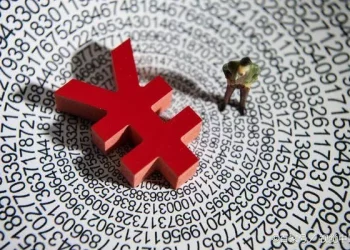Selling cryptocurrency can be a straightforward process, especially with the right platform. Binance, one of the largest cryptocurrency exchanges in the world, offers a peer-to-peer (P2P) trading feature that allows users to sell their coins directly to other users without the need for an intermediary. This guide will provide a detailed overview of how to sell your coins on Binance P2P, from setting up your account to completing a trade.
Understanding Binance P2P
What is Binance P2P?
Binance P2P is a platform that allows users to trade cryptocurrencies directly with each other. It eliminates the need for a central exchange to facilitate trades. Users can post their buy or sell orders, and others can respond to those orders. This system offers greater flexibility and potentially lower fees than traditional exchanges.
Benefits of Using Binance P2P
No Fees: Selling through P2P typically incurs no transaction fees, which can be an advantage over regular exchanges.
Variety of Payment Methods: Users can choose from a variety of payment options, making it easier to receive funds.
Global Reach: Binance P2P connects users from all over the world, increasing your chances of finding a buyer.
Escrow Service: Binance holds the cryptocurrency in escrow until the transaction is confirmed, adding an extra layer of security.
Setting Up Your Binance Account
Before you can sell your coins on Binance P2P, you need to set up an account. Follow these steps:
1. Create an Account
Visit Binance: Go to the Binance website or download the Binance app.
Sign Up: Click on the “Register” button. Fill in the required information, including your email address and password. Make sure to use a strong password.
Verify Your Email: Check your email for a verification link and click on it to confirm your registration.
2. Complete KYC Verification
To use Binance P2P, you may need to complete Know Your Customer (KYC) verification. This process helps Binance comply with regulations and ensures the safety of users.
Go to the Account Section: Navigate to your account settings.
Select KYC Verification: Follow the prompts to upload necessary documents, such as a government-issued ID and a selfie.
Wait for Approval: The verification process can take anywhere from a few minutes to a few days.
3. Enable Two-Factor Authentication (2FA)
For added security, it is essential to enable 2FA.
Go to Security Settings: Find the security section in your account settings.
Enable 2FA: Follow the instructions to set up 2FA using an authenticator app or SMS.
Adding Coins to Your Binance Wallet
Before selling your coins on Binance P2P, ensure you have the cryptocurrency you want to sell in your Binance wallet.
1. Deposit Coins
If you already have your coins in another wallet or exchange, follow these steps to deposit them into Binance:
Go to Wallet: Click on the “Wallet” tab at the top of the Binance homepage.
Select Deposit: Choose the cryptocurrency you want to deposit.
Get Deposit Address: Binance will generate a deposit address for you. Copy this address.
Send Coins: Use this address to send your coins from your other wallet or exchange to your Binance wallet.
2. Check Your Balance
After the transaction is confirmed, check your Binance wallet to ensure the coins have been deposited successfully.
Selling Your Coins on Binance P2P
Now that your account is set up and you have the coins in your Binance wallet, you can proceed to sell your coins on the Binance P2P platform.
1. Access the P2P Trading Platform
Go to the P2P Section: On the Binance homepage, find and click on the “P2P Trading” option. This will take you to the P2P trading interface.
Select Sell: Choose the “Sell” option to start selling your coins.
2. Choose the Cryptocurrency to Sell
Select Your Coin: Choose the cryptocurrency you want to sell from the list of available coins.
Set Amount: Enter the amount of cryptocurrency you wish to sell. Binance P2P will display the estimated value in your local currency.
3. Set Your Payment Method
Choose Payment Method: Select how you want to receive the payment. Binance offers various options such as bank transfer, PayPal, and more.
Specify Payment Details: Provide any necessary details required for the payment method you chose.
4. Set Your Price
Choose Fixed or Variable Price: You can choose to set a fixed price or let the price fluctuate according to the market.
Set Your Price: Enter the price at which you want to sell your coins. Make sure it is competitive to attract buyers.
5. Post Your Ad
Create Ad: After setting the price and payment method, create your ad. Include any additional details that buyers should know.
Review Your Ad: Double-check all the information to ensure accuracy.
Post Ad: Click on the “Post Ad” button to list your cryptocurrency for sale.
6. Wait for Buyers
After posting your ad, you will enter the waiting period. Buyers may browse through the available ads and respond to yours.
Notifications: You will receive notifications when potential buyers express interest in your listing.
Completing the Transaction
Once a buyer has agreed to your terms, follow these steps to complete the sale:
1. Confirm the Trade
Review Buyer Information: When a buyer agrees to your terms, review their information and the payment method they chose.
Click on “Sell”: If everything looks good, click on the “Sell” button to proceed with the transaction.
2. Communicate with the Buyer
Chat Feature: Use the chat feature to communicate with the buyer. Confirm the details of the transaction and ensure they are ready to make the payment.
3. Wait for Payment
Hold Your Coins in Escrow: Once you confirm the sale, your coins will be held in escrow by Binance until the transaction is completed.
Check Payment Status: Wait for the buyer to make the payment. Monitor your payment method for incoming funds.
4. Release the Coins
Confirm Payment Received: Once you receive the payment, confirm it on the Binance platform.
Release the Coins: Click on the “Release” button to transfer the coins from escrow to the buyer’s wallet.
5. Leave Feedback
After completing the transaction, it is a good practice to leave feedback for the buyer. This helps build trust within the Binance P2P community.
Troubleshooting Common Issues
1. Payment Issues
If you encounter issues with the buyer not making a payment:
Communicate with the Buyer: Use the chat feature to inquire about the status of the payment.
Dispute Process: If the buyer fails to pay after a reasonable amount of time, you can initiate a dispute through Binance. This will involve customer support reviewing the situation.
2. Security Concerns
Always prioritize security during transactions:
Verify Payment: Ensure the payment has cleared in your account before releasing the coins.
Use Binance’s Features: Utilize Binance’s escrow service to protect yourself from scams and fraud.
3. Price Fluctuations
Cryptocurrency prices can change rapidly. If the price drops significantly after you post your ad, you may want to consider adjusting your listing or canceling the transaction.
Best Practices for Selling on Binance P2P
Choose a Reputable Buyer: Look for buyers with a good reputation and positive feedback.
Set Competitive Prices: Research the current market prices to set competitive rates for your coins.
Be Responsive: Promptly respond to inquiries from potential buyers to increase your chances of closing the deal.
Secure Payment Methods: Stick to payment methods you are comfortable with and that provide adequate security.
Stay Informed: Keep up with the latest developments in the cryptocurrency market to make informed selling decisions.
Conclusion
Selling your coins on Binance P2P can be a rewarding experience, offering flexibility and potentially lower fees compared to traditional exchanges. By following the steps outlined in this guide, you can successfully navigate the process of selling your cryptocurrency. Remember to prioritize security, communicate effectively with buyers, and stay informed about market trends. With the right approach, Binance P2P can serve as a valuable tool in your cryptocurrency trading strategy.
Related topics: