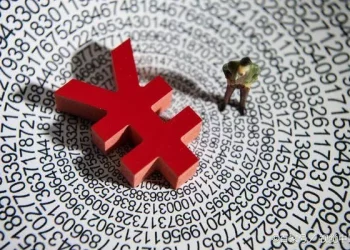Coinbase is one of the most popular cryptocurrency exchanges in the world, providing a platform for both beginners and experienced traders to buy, sell, and hold cryptocurrencies. Known for its user-friendly interface and ease of use, Coinbase has attracted millions of users globally. However, just like any other exchange, Coinbase charges fees for its services. Whether you are a first-time investor or a seasoned trader, understanding the costs associated with trading on Coinbase is crucial.
In this article, we will explore the various fees involved in trading on Coinbase, the different types of charges you may encounter, and how these fees are structured. We will also compare Coinbase’s fees with those of other leading exchanges to help you determine if Coinbase is the right platform for your trading needs. By the end of this article, you will have a clear understanding of the costs associated with using Coinbase and how to manage those costs effectively.
What Are Coinbase Fees?
Coinbase charges fees for several services, including buying, selling, and transferring cryptocurrencies. These fees help Coinbase cover the costs of running the platform, processing transactions, and maintaining liquidity. The structure of Coinbase fees can be a bit complex, as it varies depending on several factors, including:
- The type of trade (market, limit, or stop orders)
- The payment method used (bank transfer, debit card, PayPal, etc.)
- The size of the transaction
- The country in which you are trading
Understanding these variables is key to understanding how much you will pay in fees when using Coinbase. In this article, we will break down the different types of fees you may encounter when trading on Coinbase and provide tips on how to minimize them.
Types of Fees on Coinbase
Coinbase charges fees for several different activities. Below, we will explain the primary types of fees you will encounter when using the platform.
1. Trading Fees
Trading fees are the primary cost for users who buy or sell cryptocurrencies on Coinbase. These fees vary based on the size of the transaction and the type of order (market or limit). Coinbase uses a maker-taker fee model, which means that fees are determined based on whether you place a “maker” or a “taker” order.
Taker Orders: A taker order is a market order, which means you are buying or selling at the current market price. These orders remove liquidity from the order book, hence the name “taker.” Taker orders tend to incur higher fees than maker orders.
Maker Orders: A maker order is a limit order, where you specify the price at which you are willing to buy or sell. Maker orders add liquidity to the order book, as they remain open until a matching order is found. Maker orders generally have lower fees compared to taker orders.
Coinbase’s fee structure is based on the trading volume over the last 30 days. The more you trade, the lower your fees will be.
Note: These fees are based on the value of the transaction. So, for example, if you are buying $1,000 worth of Bitcoin, the fee would be $14.90 for a taker order under the basic Coinbase fee schedule.
Coinbase also has a pro version called Coinbase Pro, which offers lower trading fees. Coinbase Pro is designed for more advanced traders and offers a wider range of trading options. The fees on Coinbase Pro are generally lower because it uses a maker-taker model with fees that range from 0.5% to 0.04% depending on your 30-day trading volume.
2. Spread Fees
In addition to trading fees, Coinbase also charges a spread fee, which is the difference between the buying price and the selling price of a cryptocurrency. The spread fluctuates depending on market conditions and the liquidity of the cryptocurrency being traded. For most transactions, the spread can range from 0.50% to 2.00%. This fee is applied to every buy and sell transaction.
For example, if you buy Bitcoin on Coinbase, the spread fee is included in the price you pay for the cryptocurrency. If the current market price of Bitcoin is $30,000, but Coinbase offers you a price of $30,300, the $300 difference is the spread fee.
The spread is most noticeable when you are trading less liquid cryptocurrencies. If you are trading a highly liquid asset like Bitcoin or Ethereum, the spread will be smaller.
3. Deposit Fees
Coinbase does not charge any fees for depositing cryptocurrencies into your Coinbase account. However, there are fees for depositing fiat currency (such as USD, EUR, GBP) into your account, depending on the payment method you use. Here is a breakdown of the deposit fees for U.S. customers:
Bank Transfers (ACH): Free (takes 1-3 business days)
Debit/credit card: 3.99% (instant deposits)
PayPal: 1.49% to 3.99%, depending on the country (instant deposits)
Bank transfers are the most cost-effective way to fund your Coinbase account, but they take several days to process. Debit or credit card deposits are faster but come with higher fees. PayPal deposits are available in select countries but also carry a higher fee.
4. Withdrawal Fees
Coinbase charges fees when you withdraw funds from the exchange to your bank account or to an external cryptocurrency wallet.
For fiat withdrawals, the fees depend on the method used:
Bank transfer (ACH): Free (takes 1-3 business days)
Wire transfer: $25 USD (takes 1-2 business days)
PayPal: 1.5% of the withdrawal amount
Fiat withdrawals via bank transfer are typically free, but they can take several days to process. PayPal and wire transfers offer faster options but come with additional fees.
5. Coinbase Pro vs. Coinbase (Fees Comparison)
For traders looking to reduce their trading costs, Coinbase Pro is an attractive option. Coinbase Pro offers more advanced trading features, such as limit orders, stop orders, and charting tools. One of the most significant advantages of using Coinbase Pro is the fee structure.
Coinbase: Charges a flat fee of 1.49% for trades less than $10,000, which can be expensive for large transactions.
Coinbase Pro: Charges a fee that ranges from 0.5% to 0.04% for trades over $1,000,000, depending on the user’s 30-day trading volume.
For high-volume traders, using Coinbase Pro can result in significant savings on trading fees. However, Coinbase is better suited for beginners who need an easy-to-use interface for buying and selling cryptocurrencies.
Additional Costs to Consider
1. Conversion Fees
Coinbase charges a fee when you convert one cryptocurrency into another. For example, if you want to exchange Bitcoin for Ethereum, Coinbase will charge you a conversion fee. The conversion fee is generally 2% of the total amount converted. However, this fee can vary depending on the type of transaction and the cryptocurrency being converted.
2. Staking Fees
Coinbase also offers staking services for certain cryptocurrencies like Ethereum 2.0, Tezos, and Cosmos. When you stake your crypto on Coinbase, you earn rewards in the form of additional tokens. Coinbase charges a staking fee for this service, which is typically 25% of the rewards earned. This fee is deducted from the rewards before they are credited to your account.
3. Account Fees
While Coinbase does not charge a monthly account fee or inactivity fee, certain actions may incur additional costs. For example, if you fail to provide identification documents as required by regulatory bodies, your account may be restricted until the issue is resolved. Similarly, if you attempt to withdraw funds to a third-party account, Coinbase may charge an administrative fee.
How to Minimize Fees on Coinbase
While Coinbase’s fees can be relatively high compared to other exchanges, there are a few strategies you can use to minimize costs:
Use Coinbase Pro: For experienced traders, using Coinbase Pro can reduce trading fees significantly. Coinbase Pro charges lower fees and offers advanced trading features that can improve your trading experience.
Opt for Bank Transfers: If you are funding your account with fiat, use a bank transfer rather than a debit card or PayPal to avoid higher deposit fees. ACH transfers are free, although they may take longer.
Withdraw in Larger Amounts: The withdrawal fees for cryptocurrencies are fixed, meaning that withdrawing larger amounts can reduce the relative cost of the fee. For instance, withdrawing $1,000 worth of Bitcoin with a 0.0005 BTC fee is a smaller percentage of the total withdrawal compared to withdrawing $100 worth of Bitcoin.
Use Stablecoins: If you are looking to transfer funds between exchanges or to a third party, using stablecoins like USDT or USDC can be more cost-effective, as these tend to have lower withdrawal fees compared to more volatile cryptocurrencies like Bitcoin or Ethereum.
Conclusion
Coinbase is one of the most accessible and user-friendly cryptocurrency exchanges available, but its fees can add up quickly, especially for smaller traders or those making frequent trades. Understanding how Coinbase’s fees work and what costs you will incur is essential for getting the most out of your trading experience.
While Coinbase’s fees may be higher than some competitors, users benefit from its simple interface, security features, and ease of use. For more advanced traders looking to save on fees, Coinbase Pro is an excellent alternative, offering lower fees and more advanced trading tools.
By using strategies such as opting for bank transfers, withdrawing larger amounts, or using stablecoins, you can minimize the costs associated with trading on Coinbase and ensure a more profitable trading experience.
Related topics:
How to Move Crypto from Binance to Trust Wallet