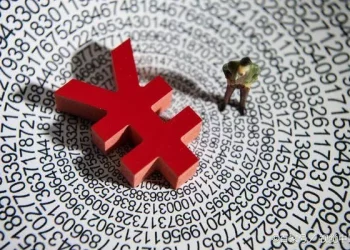The Coinbase app is a popular platform for buying, selling, and managing cryptocurrencies. It serves millions of users worldwide and is known for its user-friendly interface and robust security features. In this article, we will explore the various functions of the Coinbase app, how to use it, and its features. We will also discuss the benefits and drawbacks of using Coinbase, along with some tips for safe trading.
Understanding Coinbase
What Is Coinbase?
Coinbase is a cryptocurrency exchange founded in 2012 by Brian Armstrong and Fred Ehrsam. It is based in San Francisco, California, and has grown to become one of the largest and most trusted platforms for trading digital currencies. Coinbase allows users to buy, sell, and hold various cryptocurrencies, including Bitcoin, Ethereum, Litecoin, and many others.
Coinbase App Overview
The Coinbase app is available for both Android and iOS devices. It provides a mobile platform for users to trade cryptocurrencies on the go. The app is designed to be easy to use, even for beginners. It allows users to manage their cryptocurrency portfolio, track market prices, and make transactions quickly.
Main Uses of the Coinbase App
The Coinbase app offers a range of features that cater to both novice and experienced cryptocurrency traders. Here are some of the primary uses of the app:
1. Buying and Selling Cryptocurrency
One of the main functions of the Coinbase app is to buy and sell cryptocurrencies. Users can purchase cryptocurrencies using their bank accounts, credit or debit cards, or other payment methods.
Buying Cryptocurrency
To buy cryptocurrency on the app, follow these simple steps:
Create an Account: First, download the app and create an account. You will need to provide some personal information and complete identity verification.
Add Payment Method: Link your bank account or card to the app. This step enables you to make purchases directly.
Choose Cryptocurrency: Select the cryptocurrency you want to buy. Coinbase offers a variety of options.
Enter Amount: Specify the amount you wish to purchase and review the transaction details.
Confirm Purchase: Once satisfied, confirm the purchase to complete the transaction. The cryptocurrency will be credited to your account.
Selling Cryptocurrency
Selling cryptocurrency on the app is just as easy:
Select Cryptocurrency: Choose the cryptocurrency you want to sell from your portfolio.
Enter Amount: Specify the amount you wish to sell.
Review Fees: Check the transaction fees associated with the sale.
Confirm Sale: Once you review the details, confirm the sale. The proceeds will be deposited into your linked payment method.
2. Managing Your Portfolio
The Coinbase app provides users with tools to manage their cryptocurrency portfolios effectively.
Track Prices
Users can track the current prices of various cryptocurrencies in real-time. The app displays price charts and percentage changes, helping users make informed trading decisions.
Portfolio Overview
The app offers a clear overview of your holdings. You can see how much of each cryptocurrency you own, its current value, and your overall portfolio performance.
Set Price Alerts
Coinbase allows users to set price alerts for specific cryptocurrencies. This feature notifies you when a cryptocurrency reaches a predetermined price, helping you take action at the right moment.
3. Staking Cryptocurrency
Staking is a process that allows users to earn rewards on certain cryptocurrencies by holding them in their Coinbase account.
What Is Staking?
Staking involves locking up a certain amount of cryptocurrency to support network operations, such as transaction validation and security. In return, users receive rewards in the form of additional cryptocurrency.
How to Stake on Coinbase
To stake cryptocurrencies on the app:
Select Stakable Cryptocurrencies: Check which cryptocurrencies on Coinbase support staking.
Follow Instructions: Choose the amount you want to stake and follow the app’s instructions.
Earn Rewards: After staking, you will start earning rewards based on the amount you staked and the network’s reward rate.
4. Earning Interest on Cryptocurrencies
Coinbase also offers users the ability to earn interest on certain cryptocurrencies held in their accounts.
Earn Program
The Coinbase Earn program allows users to earn interest on their holdings. You can participate by holding specific cryptocurrencies in your account.
Interest Rates
The interest rates vary based on the cryptocurrency and market conditions. Users can check the app for current rates and conditions.
5. Cryptocurrency Conversion
The app allows users to convert one cryptocurrency to another without going through the traditional buy-sell process.
How to Convert
To convert cryptocurrencies:
Select the Cryptocurrency: Choose the cryptocurrency you want to convert.
Select the Target Cryptocurrency: Choose the cryptocurrency you want to receive in exchange.
Enter Amount: Specify the amount to convert.
Review and Confirm: Review the conversion details and confirm the transaction.
6. Learning About Cryptocurrencies
Coinbase provides educational resources to help users learn about cryptocurrencies and blockchain technology.
Educational Content
The app features articles, videos, and tutorials about various cryptocurrencies and how they work. This content helps users understand the market better and make informed investment decisions.
Coinbase Earn
As part of the educational initiative, Coinbase allows users to earn cryptocurrency by learning about specific projects. Users can complete quizzes and receive rewards for their participation.
7. Security Features
The Coinbase app prioritizes user security. It employs various features to protect users’ funds and personal information.
Two-Factor Authentication (2FA)
Coinbase supports 2FA, which adds an extra layer of security to user accounts. Users can enable this feature to require a second form of verification when logging in or making transactions.
Cold Storage
The majority of users’ funds are stored in cold storage, which means they are kept offline and away from potential hacks. This practice enhances the security of users’ cryptocurrencies.
Biometric Login
The app supports biometric login features, such as fingerprint recognition and facial recognition, to provide an added level of security.
8. Customer Support
Coinbase provides customer support through the app, allowing users to resolve issues quickly.
Help Center
The help center includes a comprehensive FAQ section addressing common user inquiries and issues.
Contact Support
Users can contact Coinbase support through the app for personalized assistance. This feature ensures that users can get help when they encounter problems.
Benefits of Using the Coinbase App
1. User-Friendly Interface
The Coinbase app is designed to be intuitive and easy to navigate. This feature is particularly beneficial for beginners who may be unfamiliar with cryptocurrency trading.
2. Wide Range of Cryptocurrencies
Coinbase offers a diverse selection of cryptocurrencies, allowing users to explore various investment opportunities. This range includes popular options like Bitcoin and Ethereum, as well as smaller altcoins.
3. Strong Security Measures
Coinbase prioritizes user security through advanced measures like two-factor authentication and cold storage. These features provide peace of mind for users concerned about the safety of their funds.
4. Educational Resources
The app offers valuable educational content that helps users understand cryptocurrencies better. This information is essential for making informed trading decisions and growing users’ knowledge.
5. Fast Transactions
The Coinbase app allows for quick buying and selling of cryptocurrencies. Users can complete transactions with just a few taps, making it convenient for active traders.
Drawbacks of Using the Coinbase App
1. Higher Fees
Coinbase is known for its higher transaction fees compared to some other exchanges. Users should be aware of these fees when trading and consider them in their overall investment strategy.
2. Limited Advanced Trading Features
While Coinbase is great for beginners, it may not offer enough advanced trading features for experienced traders. Users looking for complex trading options may prefer other platforms.
3. Regulatory Scrutiny
As a prominent cryptocurrency exchange, Coinbase faces regulatory scrutiny in various jurisdictions. This situation may affect users, particularly if regulations change.
Tips for Using the Coinbase App Safely
1. Enable Security Features
Make sure to enable two-factor authentication and other security features to protect your account from unauthorized access.
2. Stay Informed About Cryptocurrency
Regularly educate yourself about cryptocurrency markets and trends. Staying informed will help you make better investment decisions.
3. Use Strong Passwords
Create a strong and unique password for your Coinbase account. Avoid using the same password across multiple platforms to enhance security.
4. Monitor Your Account
Regularly check your account for any unauthorized transactions. Promptly report any suspicious activity to Coinbase support.
5. Withdraw to a Wallet
Consider withdrawing your cryptocurrency to a secure wallet after making a purchase. Keeping your cryptocurrencies in a wallet that you control enhances security.
Conclusion
The Coinbase app is a powerful tool for buying, selling, and managing cryptocurrencies. Its user-friendly interface, robust security measures, and extensive educational resources make it an excellent choice for both beginners and experienced traders. However, users should remain mindful of the fees and limitations associated with the app.
By understanding how to use the app effectively, you can take advantage of its many features and enjoy a successful cryptocurrency trading experience. Whether you are looking to invest in Bitcoin, explore altcoins, or learn more about the world of cryptocurrencies, the Coinbase app offers the resources you need to achieve your goals.
Related topics: