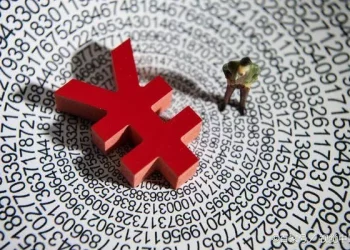Binance is one of the largest and most popular cryptocurrency exchanges globally, offering investors a wide range of digital assets and trading options. Known for its low fees, advanced features, and diverse cryptocurrencies, Binance provides users with a platform to invest, trade, and manage digital assets securely. For beginners, getting started with Binance can seem daunting, but this article will guide you through the steps of setting up your account, depositing funds, and making your first investment.
Understanding Binance as a Cryptocurrency Exchange
Binance was launched in 2017 and quickly grew to become a leader in the cryptocurrency exchange industry. It provides a vast array of features beyond simple buying and selling, including staking, lending, futures trading, and decentralized finance (DeFi) options. Here are some key features of Binance that make it appealing to investors:
Wide Range of Cryptocurrencies: Binance lists over 500 cryptocurrencies, including major assets like Bitcoin (BTC), Ethereum (ETH), and Binance Coin (BNB), as well as many altcoins.
Low Fees: Binance offers competitive trading fees, which can be further reduced by using Binance Coin (BNB) for fee payments.
Advanced Trading Options: In addition to spot trading, Binance provides futures, margin trading, and a peer-to-peer (P2P) marketplace.
Security: Binance employs security measures like two-factor authentication (2FA), withdrawal whitelist, and regular security audits to keep user funds safe.
With these features, Binance provides a versatile platform for both new and experienced investors.
Setting Up Your Binance Account
The first step to start investing in Binance is to create an account. Here’s how:
Create an Account
Visit the Binance Website: Go to Binance’s official website and select “Register.”
Choose Your Registration Method: You can sign up using an email address, phone number, or social media account.
Set a Secure Password: Choose a strong password, preferably with a mix of letters, numbers, and special characters.
Complete Verification: Binance will send a verification code to your email or phone, which you’ll need to enter to complete the sign-up process.
Enable Security Features
Security is critical when dealing with cryptocurrency. After creating an account, enable the following security features to protect your account:
Two-Factor Authentication (2FA): Binance supports Google Authenticator or SMS-based 2FA for added account security.
Anti-Phishing Code: Set up an anti-phishing code to verify the authenticity of emails from Binance.
Enable Withdrawal Whitelist: Limit withdrawals to certain addresses only, reducing the risk of unauthorized transactions.
Complete Identity Verification (KYC)
To increase your account’s withdrawal limits and unlock additional features, complete Binance’s identity verification process (KYC). This requires uploading a valid ID (passport, driver’s license, or government-issued ID) and completing a facial recognition scan.
Depositing Funds into Your Binance Account
After setting up and securing your account, the next step is funding it. Binance supports various deposit methods depending on your location.
Fiat Currency Deposits
Binance allows users to deposit fiat currency directly into their accounts through the following options:
Bank Transfers: Use your bank account to deposit fiat currency like USD, EUR, or GBP. This is often the most cost-effective method.
Credit/Debit Cards: Binance supports Visa and Mastercard for direct purchases of cryptocurrency, though fees may apply.
Third-Party Payment Processors: Depending on your region, Binance may also support third-party processors like Simplex, which can facilitate fiat deposits.
Cryptocurrency Deposits
If you already hold cryptocurrency on another exchange or wallet, you can transfer it to Binance by following these steps:
Go to Wallet > Spot Wallet: Select “Deposit” next to the cryptocurrency you wish to deposit.
Copy Your Deposit Address: Copy the address provided by Binance, ensuring it matches the type of cryptocurrency (e.g., BTC address for Bitcoin).
Initiate the Transfer: Go to your external wallet and paste the Binance deposit address to send your crypto funds.
Consider Stablecoins
For those looking to avoid market volatility while deciding which asset to buy, stablecoins like USDT, USDC, or BUSD (Binance USD) can be a good starting point. These are pegged to the value of traditional currencies, typically the USD.
Choosing Cryptocurrencies for Investment
With hundreds of cryptocurrencies available on Binance, selecting the right assets to invest in is essential. Here are some common categories:
Popular Cryptocurrencies
Bitcoin (BTC): The largest and most established cryptocurrency, often considered a “digital gold.”
Ethereum (ETH): A leading platform for decentralized applications (DApps) and smart contracts.
Binance Coin (BNB): Binance’s native cryptocurrency, which can be used for trading fee discounts and more.
Altcoins
Beyond Bitcoin and Ethereum, Binance lists numerous altcoins with unique features, such as Cardano (ADA), Solana (SOL), and Polkadot (DOT). Altcoins may offer higher growth potential but are often more volatile.
Stablecoins
For low-risk investors or those seeking to avoid volatility, stablecoins pegged to fiat currencies (like USDT, USDC, or BUSD) provide a way to hold digital assets without significant price fluctuations.
Research and Analysis
Before making any investment, conduct thorough research. Look into a coin’s fundamentals, including its project team, purpose, market demand, and recent developments. Binance provides resources, including market analysis and trading data, to help you make informed decisions.
Making Your First Purchase on Binance
Once you’ve chosen a cryptocurrency, follow these steps to make your first purchase.
Using Binance Spot Trading
Go to the Trading Page: Select “Trade” > “Spot” from the Binance homepage.
Choose Your Trading Pair: Select the trading pair that matches your deposit (e.g., BTC/USDT if you have USDT in your account).
Select Your Order Type: For beginners, a “Market Order” is usually the best option, as it executes instantly at the current market price.
Enter the Amount: Specify how much of the cryptocurrency you want to buy.
Confirm the Purchase: Review your order details and confirm the purchase. Your newly purchased cryptocurrency will appear in your Spot Wallet.
Using Binance Convert
For those looking for a simpler interface, Binance Convert allows you to swap one cryptocurrency for another without navigating the trading charts.
Select Binance Convert: Go to “Trade” > “Convert.”
Choose the Cryptocurrencies: Select the cryptocurrency you want to swap from and the one you wish to convert to.
Review Conversion Rates: Binance Convert will show you the rate for your transaction. Click “Convert” to finalize the swap.
Recurring Buys and Auto-Invest
For those interested in dollar-cost averaging, Binance’s Recurring Buy feature allows you to automate regular purchases of a cryptocurrency.
Set Up Recurring Buys: Choose your preferred cryptocurrency, the frequency (daily, weekly, or monthly), and the amount.
Confirm and Automate: Once set, Binance will automatically purchase the specified cryptocurrency at regular intervals.
Exploring Binance’s Additional Investment Options
Binance offers various ways to grow your holdings beyond simple trading:
Staking
By staking cryptocurrencies, users can earn rewards by helping maintain the network. Staking is available for several assets on Binance, including ETH, ADA, and DOT.
Savings and DeFi Staking
Binance provides flexible and locked savings accounts, allowing users to earn interest on their idle assets. With DeFi staking, you can access decentralized finance protocols through Binance’s platform for potentially higher returns.
Futures Trading
For experienced traders, Binance Futures offers leveraged trading options. However, futures trading is high-risk, so beginners should approach it with caution.
Tracking Your Investments
After making your initial investments, keeping track of your portfolio is crucial:
Binance Portfolio Overview
The Binance Wallet provides an overview of your assets, showing balances, profit and loss, and recent transactions.
TradingView Charts
For more in-depth analysis, Binance integrates TradingView charts, allowing users to analyze price trends, set technical indicators, and make informed trading decisions.
Price Alerts
Set up price alerts on Binance to stay updated on price changes for assets in your portfolio.
Withdrawing Funds from Binance
When it’s time to take profits or transfer funds, Binance offers several withdrawal options:
Cryptocurrency Withdrawals
Select the Asset and Enter Your Wallet Address: Go to “Wallet” > “Withdraw,” choose the cryptocurrency, and enter the destination wallet address.
Confirm Withdrawal Details: Double-check the address and transaction details, as blockchain transactions are irreversible.
Fiat Withdrawals
If you need to cash out, Binance supports fiat withdrawals to bank accounts, though fees and processing times vary by region.
Tips for Safe Investing on Binance
To safeguard your investments on Binance, consider these best practices:
Stay Informed: Follow Binance announcements and the cryptocurrency market to stay updated.
Secure Your Account: Enable all security features and be cautious of phishing attempts.
Diversify Your Portfolio: Avoid putting all your funds into a single asset to manage risk.
Set Stop-Loss Orders: Protect yourself against potential losses by setting automatic sell points.
Conclusion
Investing on Binance offers a comprehensive gateway into the world of cryptocurrency. From setting up an account to exploring advanced trading options, the platform provides tools for both beginners and seasoned investors. By following the steps outlined here, you can start investing in Binance confidently and securely. Remember to conduct research, practice caution, and explore Binance’s many features as you grow your cryptocurrency portfolio. Happy investing!
Related topics: