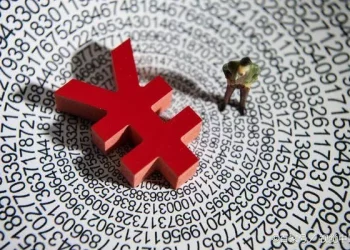As cryptocurrency becomes more mainstream, exchanges like Binance have made significant strides to accommodate various payment methods. One of the most sought-after payment options is PayPal. This article will explain how to pay with PayPal on Binance, including an overview of the platform, step-by-step guides, security measures, and tips for successful transactions.
Understanding Binance and PayPal
What is Binance?
Binance is one of the largest cryptocurrency exchanges in the world. Founded in 2017, it offers a wide range of cryptocurrencies for trading. Users can buy, sell, and exchange various digital assets. Binance also provides features like spot trading, futures trading, and staking, making it a versatile platform for both beginners and experienced traders.
What is PayPal?
PayPal is a popular online payment system. It allows users to make payments, send money, and receive funds electronically. PayPal is widely accepted by various merchants and online platforms. Its ease of use and security features make it a preferred option for many consumers.
Why Use PayPal on Binance?
Using PayPal to pay on Binance has several advantages:
Convenience: PayPal allows for quick and easy transactions.
Security: PayPal offers buyer protection and secure payment methods.
Familiarity: Many users are already familiar with PayPal, making it a comfortable choice for transactions.
However, it’s essential to note that not all users can pay directly with PayPal on Binance. Instead, they typically need to use peer-to-peer (P2P) trading or convert their PayPal balance into another payment method accepted by Binance.
Steps to Pay with PayPal on Binance
To pay with PayPal on Binance, follow these steps:
Step 1: Create a Binance Account
If you don’t have a Binance account, you’ll need to create one. Here’s how:
Visit the Binance Website: Go to the official Binance website.
Click on ‘Register’: You’ll find the registration option on the top right corner.
Fill Out the Registration Form: Provide your email address and create a secure password. Alternatively, you can register using your mobile number.
Verify Your Email or Phone: Binance will send a verification code to your email or phone. Enter this code to complete your registration.
Enable Two-Factor Authentication (2FA): For added security, enable 2FA using an authentication app or SMS.
Step 2: Verify Your Account
Once registered, you must verify your account to comply with Binance’s Know Your Customer (KYC) requirements. This involves providing personal information and identity documents. Follow these steps:
Log in to Your Binance Account.
Navigate to the ‘Profile’ Section: Click on your profile icon and select ‘Identification.’
Complete the Verification Process: Follow the prompts to upload your identification documents and personal information.
Wait for Approval: Binance will review your documents and notify you when your account is verified.
Step 3: Use P2P Trading to Buy Cryptocurrency with PayPal
Since Binance does not directly accept PayPal as a payment method, you can use the P2P trading platform. Here’s how:
Navigate to the P2P Trading Section:
Log in to your Binance account.
Click on ‘Trade’ in the top menu and select ‘P2P.’
Select ‘Buy’ Cryptocurrency:
Choose the cryptocurrency you want to purchase (e.g., Bitcoin, Ethereum).
Select ‘PayPal’ as your payment method.
Choose an Offer:
Browse the list of sellers offering the cryptocurrency you want.
Look for sellers who accept PayPal as a payment method. Check their reputation and trading history for reliability.
Initiate the Transaction:
Click on ‘Buy’ next to the chosen seller’s offer.
Enter the amount of cryptocurrency you want to purchase.
Confirm the details and click on ‘Buy Now.’
Communicate with the Seller:
After initiating the transaction, communicate with the seller through the Binance chat.
Obtain the seller’s PayPal information to complete the payment.
Make the Payment via PayPal:
Log in to your PayPal account.
Send the agreed amount to the seller’s PayPal account. Be sure to include any required notes for identification.
Take a screenshot of the payment confirmation for your records.
Confirm the Payment on Binance:
Return to the Binance P2P platform.
Click on ‘Transferred, Next’ to notify the seller that you’ve made the payment.
Wait for the Seller to Release the Cryptocurrency:
The seller will verify the payment. Once confirmed, they will release the cryptocurrency to your Binance wallet.
Step 4: Withdraw or Trade Your Cryptocurrency
Once you have successfully purchased the cryptocurrency, you can either withdraw it to an external wallet or trade it on the Binance platform.
To Withdraw:
Navigate to the ‘Wallet’ section and select ‘Spot Wallet.’
Click on ‘Withdraw,’ enter your wallet address, and confirm the transaction.
To Trade:
If you want to trade your cryptocurrency, go to the ‘Trade’ section and choose your trading pair.
Security Measures for Using PayPal on Binance
When using PayPal on Binance, security should be a top priority. Here are some tips to ensure safe transactions:
1. Use Strong Passwords and 2FA
Ensure your Binance account has a strong, unique password. Always enable two-factor authentication to add an extra layer of security.
2. Verify Seller Reputation
When using P2P trading, always verify the seller’s reputation. Look for sellers with high ratings and positive feedback from previous transactions.
3. Use PayPal’s Buyer Protection
PayPal offers buyer protection for eligible transactions. This can provide additional security when purchasing cryptocurrency. Familiarize yourself with the policies to know your rights.
4. Keep Personal Information Private
Never share sensitive personal information with sellers or other users. Use the Binance chat for communication, and avoid sharing details outside the platform.
5. Report Suspicious Activity
If you encounter any suspicious activity or feel uncomfortable during a transaction, report it to Binance support immediately.
Tips for Successful Transactions with PayPal on Binance
Check Fees: Be aware of any fees associated with using PayPal for transactions. Different sellers may charge varying rates.
Set Limits: When buying or selling, set clear limits to manage your investment and minimize risks.
Use Stablecoins: Consider using stablecoins for transactions, as they are pegged to fiat currencies and can reduce volatility.
Stay Informed: Keep up to date with market trends and news in the cryptocurrency space. Knowledge can help you make informed decisions.
Start Small: If you are new to using PayPal on Binance, start with small transactions to gain experience and confidence.
Educate Yourself: Take advantage of Binance’s educational resources. They offer tutorials, webinars, and articles to help users understand trading and the cryptocurrency market better.
Conclusion
Paying with PayPal on Binance is a practical option for those who prefer this payment method. While Binance does not allow direct PayPal payments, users can utilize the P2P trading platform to buy cryptocurrencies securely. By following the outlined steps and adhering to security measures, you can enjoy a smooth transaction experience.
As cryptocurrency continues to evolve, payment options like PayPal will likely become more integrated into exchanges. Staying informed and cautious will help you navigate the landscape successfully. Whether you are a beginner or an experienced trader, understanding how to pay with PayPal on Binance can enhance your trading experience.
Related topics: