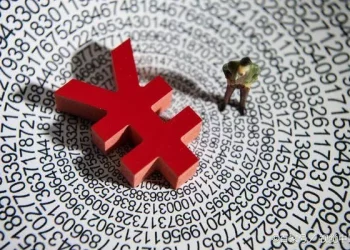In the ever-evolving world of cryptocurrency, managing your digital assets securely is crucial. With various wallets available, users need reliable options to store, send, and receive cryptocurrencies. One such option is Binance Trust Wallet. This article explores what Binance Trust Wallet is, its features, benefits, and how it compares to other wallets.
Understanding Binance Trust Wallet
Binance Trust Wallet is a mobile cryptocurrency wallet developed by Binance, one of the largest cryptocurrency exchanges in the world. Launched in 2018, the wallet allows users to store multiple cryptocurrencies securely. It is available for both Android and iOS devices, making it accessible to a wide audience.
Key Features of Binance Trust Wallet
Multi-Currency Support
One of the standout features of Binance Trust Wallet is its support for a vast array of cryptocurrencies. Users can store popular coins such as Bitcoin (BTC), Ethereum (ETH), Binance Coin (BNB), and many altcoins. This multi-currency support makes it easy for users to manage their diverse crypto portfolios in one place.
Decentralized and Non-Custodial
Binance Trust Wallet is a non-custodial wallet. This means that users have complete control over their private keys. Unlike custodial wallets, where the service provider holds your keys, Trust Wallet allows you to manage your funds independently. This feature enhances security and gives users more control over their assets.
Built-In DApp Browser
Trust Wallet includes a built-in decentralized application (DApp) browser. This feature allows users to access various decentralized applications directly from the wallet. Users can explore DeFi platforms, decentralized exchanges, games, and more without leaving the app. This integration provides a seamless experience for those looking to engage with the decentralized ecosystem.
User-Friendly Interface
The wallet boasts a simple and intuitive interface, making it suitable for both beginners and experienced users. The layout is clean, and navigating through the features is straightforward. Users can easily send and receive cryptocurrencies, access their transaction history, and explore different sections of the app without confusion.
Secure and Private
Security is a top priority for Binance Trust Wallet. The wallet employs advanced security measures, including:
Private Keys Storage: Your private keys are stored locally on your device. They are never shared with Binance or any other third party.
Biometric Authentication: Users can enable biometric authentication (fingerprint or facial recognition) for added security.
Backup and Recovery: The wallet provides a recovery phrase during setup. This phrase allows users to restore their wallet if they lose access to their device.
Cross-Platform Compatibility
Binance Trust Wallet is available for both Android and iOS devices. This cross-platform compatibility ensures that users can access their wallets from various devices without issues. Furthermore, the wallet is designed to synchronize across devices, so your balance and transactions remain updated.
Token Swapping
The wallet also features a built-in token swap functionality. Users can exchange one cryptocurrency for another without needing to leave the app. This feature simplifies trading and allows users to manage their portfolios more effectively.
Staking Features
Binance Trust Wallet supports staking for select cryptocurrencies. Users can earn rewards by staking their assets directly through the wallet. This feature allows users to generate passive income from their holdings without needing to transfer their coins to another platform.
Benefits of Using Binance Trust Wallet
Complete Control Over Your Assets
Using a non-custodial wallet like Trust Wallet gives users complete control over their funds. You do not have to rely on third-party services to manage your assets. This control minimizes the risk of hacks and theft associated with custodial wallets.
Accessibility
The mobile app allows users to manage their cryptocurrencies anytime, anywhere. Whether you are at home or on the go, you can easily access your wallet. This accessibility is a significant advantage for active traders and investors.
Engagement with the DeFi Ecosystem
With the integrated DApp browser, users can explore and interact with various DeFi platforms. This engagement opens up opportunities for yield farming, lending, and accessing decentralized exchanges. The ability to use these platforms directly from the wallet enhances the overall user experience.
Regular Updates and Improvements
Binance is committed to improving Trust Wallet continuously. The team regularly releases updates to enhance security, introduce new features, and support additional cryptocurrencies. This commitment to development ensures that users benefit from the latest advancements in the crypto space.
Low Transaction Fees
Transactions made through Trust Wallet typically incur lower fees than those made through centralized exchanges. This cost-effectiveness can be advantageous for users who frequently trade or transfer cryptocurrencies.
How to Set Up Binance Trust Wallet
Setting up Binance Trust Wallet is a simple process. Here are the steps to get started:
1. Download the App
Download Binance Trust Wallet from the Google Play Store or Apple App Store. Ensure you download the official app to avoid scams or phishing attempts.
2. Create a New Wallet
Open the app and select the option to create a new wallet. You will be prompted to agree to the terms and conditions.
3. Backup Your Wallet
During the setup process, you will receive a recovery phrase. Write this phrase down and store it securely. This phrase is crucial for recovering your wallet if you lose access to your device.
4. Set Up Security Features
You can enable biometric authentication for added security. This step is optional but recommended for enhancing the security of your wallet.
5. Start Adding Cryptocurrencies
Once your wallet is set up, you can start adding cryptocurrencies. You can either receive coins by sharing your wallet address or buy cryptocurrencies directly through the app.
How to Use Binance Trust Wallet
Using Binance Trust Wallet is straightforward. Here’s a brief guide on how to navigate the wallet:
1. Sending Cryptocurrencies
To send cryptocurrencies, follow these steps:
- Open the app and select the cryptocurrency you wish to send.
- Tap on the “Send” button.
- Enter the recipient’s wallet address or scan their QR code.
- Input the amount you want to send.
- Review the transaction details and confirm.
2. Receiving Cryptocurrencies
To receive cryptocurrencies:
- Open the app and select the cryptocurrency you want to receive.
- Tap on the “Receive” button.
- Share your wallet address or QR code with the sender.
3. Swapping Tokens
To swap tokens:
- Open the app and navigate to the “Swap” feature.
- Select the tokens you want to exchange.
- Enter the amount you wish to swap.
- Review the transaction details and confirm the swap.
4. Staking Assets
To stake your assets:
- Open the app and select the cryptocurrency eligible for staking.
- Tap on the “Stake” option.
- Choose the amount you want to stake.
- Review the terms and confirm.
Binance Trust Wallet vs. Other Wallets
When comparing Binance Trust Wallet to other wallets, several factors come into play. Here’s how it stacks up against popular options:
1. Trust Wallet vs. MetaMask
Support for Cryptocurrencies: Trust Wallet supports a wider range of cryptocurrencies, including tokens on various blockchains. MetaMask is primarily focused on Ethereum and ERC-20 tokens.
User Experience: Both wallets offer user-friendly interfaces, but Trust Wallet’s integrated DApp browser gives it an edge for users exploring DeFi platforms.
2. Trust Wallet vs. Ledger Nano S
Control Over Private Keys: Both wallets allow users to control their private keys. However, Ledger Nano S is a hardware wallet, providing an additional layer of security against online threats.
Accessibility: Trust Wallet is more accessible due to its mobile app. Ledger Nano S requires a physical device for transactions, which may not be as convenient for all users.
3. Trust Wallet vs. Coinbase Wallet
Custodianship: Trust Wallet is non-custodial, while Coinbase Wallet allows users to manage their keys. However, Coinbase also provides custodial services through its exchange.
Integrated Features: Trust Wallet’s built-in DApp browser is a significant advantage for users wanting to explore the DeFi landscape.
See also: What is Binance Smart Chain Network?
Conclusion
Binance Trust Wallet is a versatile and secure option for managing cryptocurrencies. Its user-friendly interface, multi-currency support, and robust security features make it an excellent choice for both beginners and experienced users. With its integration of decentralized applications and staking features, Trust Wallet stands out in the competitive landscape of cryptocurrency wallets. As the world of digital assets continues to evolve, Trust Wallet provides the tools necessary for users to navigate this exciting space confidently.
In summary, whether you are looking to store, trade, or explore the world of decentralized finance, Binance Trust Wallet offers a comprehensive solution to meet your cryptocurrency management needs.
Related topics:
How Safe is Plaid on Coinbase?